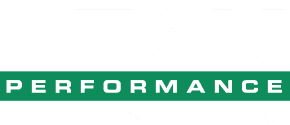Okay, so you got a FitBit for Christmas/Hanukkah/your birthday… now what?!
We have noticed that many of our clients received these activity trackers as a gift this holiday season. However when it comes to using your new wrist accessory, there might be a little confusion about what it can do. We put together some simple tips to help you get started. This way we can finish 2015 strong and start 2016 right on track in order to achieve our goals! All of the links on this page will take you to FitBit’s website.
What can your FitBit do?!
• Track your daily activity (how much are you moving around?)
• Record your exercise (regimented exercise like biking, walking, or pilates)
• Log your food (did you eat too much, too little or just the right amount today?)
• Record your weight (log your weight to see progress over time)
• Monitor your sleep (did you get 8 hour or toss and turn?)
How do I set myself up?
Start here! From this page you can download the program for your computer or on your phone or tablet via an app. The setup page will guide you step by step to get started using your FitBit.
Simple setup directions for setting dominant wrist, goals, calls, and silent alarms are here! But, if you have additional questions about setting up your tracker, refer to this link!
All of your daily stats are displayed in your dashboard. You can find this by logging into your account on FitBit’s website or opening the app on your phone or tablet.
Goals! Everyone has goals whether we want to become more active, lose weight, eat more vegetables, or run a faster mile. Everyone is different! You can customize your FitBit to help you achieve your goals. Maybe 10,000 steps a day is a breeze because of your commute- try shooting for 12,000. Maybe climbing 10 flights of stairs seems too tall- start at 5 flights and work your way up. Set your goal for a certain number of: Steps/Day, Very active minutes, Floors climbed, or Calories burned.
Track Activity/Exercise
While your FitBit will automatically track your steps throughout the day, you can log exercise manually or record it by starting the timer.
For more information on using the Exercise Mode, click here! Or if you forgot to wear your tracker, you still get credit for your exercise! Use this link to learn how to manually track exercise.
Log Food
Nutrition and exercise go hand in hand when it comes to being healthy. Help keep yourself on top of that New Year’s Resolution by logging your breakfast, lunch, and dinner. FitBit gives you a simple layout for monitoring your nutrition:
• An estimate of your daily calorie consumption (logging the foods you eat and quantity)
• A readout of the number of calories you have burned and eaten so far in the day (all those steps expended calories and your breakfast, lunch & dinner fuel your body)
• A real-time comparison of the calories you’ve consumed in your diet versus those you’ve burned through activity (calories in v. calories out)
• Feedback about whether you are under, within, or above your plan’s recommendation (based on your personal goal to lose, gain, or maintain your current weight)
You can manually enter the foods you eat, search the database to find a product, or scan an item’s bar code to add the nutritional information.
For more information about tracking calories and setting a weight goal, use this link. To learn how to scan the bar code of an item (i.e. a cereal box or yogurt container), use this link!
Challenge your friends!
Our favorite part of exercising is doing it with a friend. Having a workout partner (virtual or walking next to you) can provide that extra push to keep going. You can add friends by syncing contacts from your cell phone, linking your FitBit to Facebook, or adding them by email address. Adding friends gives you a little more motivation whether it’s cheering each other on or challenging one another in a daily step challenge! Your Exercise Physiologists, Pam & Louise, are using their FitBits- ask to be their friend! (They’ll give you a tough challenge 🙂 )
For even more information about getting the most out of your new fitness tracker, check out this article published by Time.
UPDATE! We started a FitBit group for our Peak members to join! It’s called Peak Performance Fit(ness)Bit. Login to your FitBit account then use the following link to find us https://www.fitbit.com/group/22PKJ3
By Louise Mills-Strasser